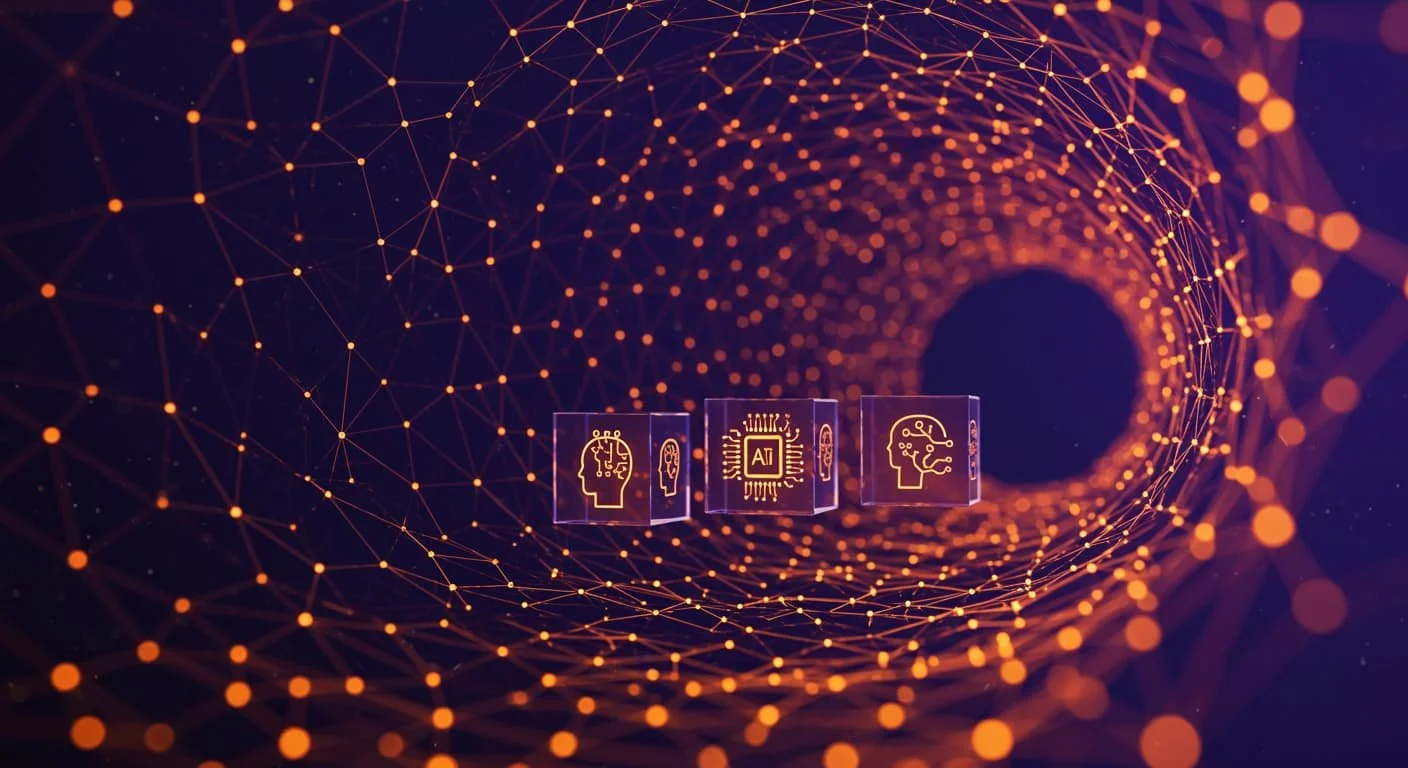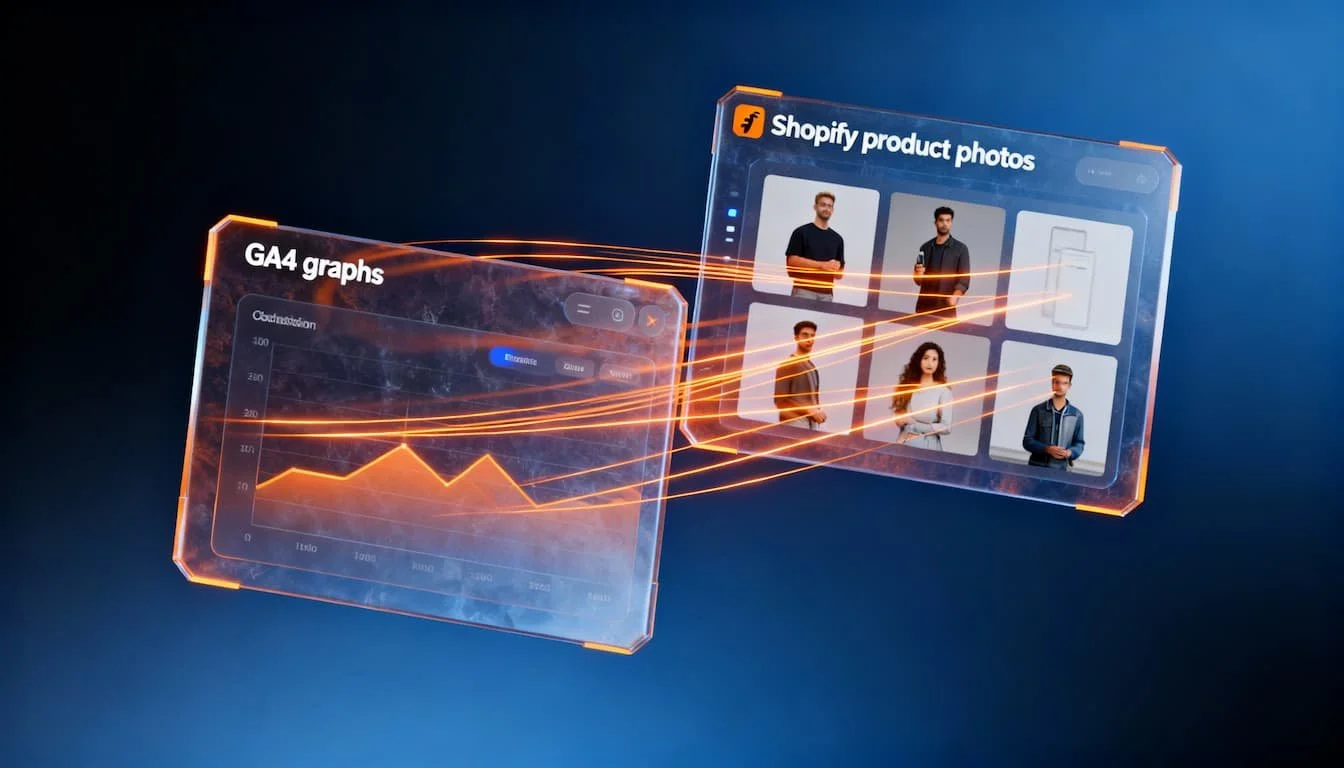Setting Up a Shopify Webshop: Complete Step-by-Step Plan for 2026
Setting up a Shopify store in 2026 requires a strategic approach more than ever. With increasing competition, evolving search behavior, and new AI technologies, thoughtful planning is essential for success. In this comprehensive guide, you'll discover how to build a professional, converting store step by step that is ready for the future.
- Preparation: Market research, choosing a Shopify plan (€27-289/month), registering a domain
- Design: Selecting a theme, applying brand identity, creating essential pages
- Content: Adding products, optimizing SEO, professional photos
- Technical Aspects: Setting up payments, shipping, apps, analytics
- Launch: Applying CRO, testing, and going live
- Time Investment: 3-6 weeks for a professional webshop
- Budget: €1,500-25,000 first year (depending on approach)
The world of e-commerce is evolving rapidly. While a simple product catalog was sufficient a few years ago, customers today expect a seamless, personalized experience. Search engines are placing ever higher demands on webshop owners, and new technologies like AI are fundamentally changing how we sell online.
Together with our clients, we set up dozens of webshops every month. The step-by-step plan below is based on this practical experience combined with the latest e-commerce trends for 2026.
PHASE 1: Preparation and Strategy
Step 1: Market Research and Competitor Analysis
Before you add even a single product, invest time in research. Good preparation prevents costly mistakes later on.
Analyze your competition:
What prices do they use?
What do their product pages look like?
Which USPs do they communicate?
What are their weak points?
Identify your target audience:
Age, income, interests
Online behavior and preferences
What problems do you solve for them?
For more in-depth market research, you can use our AI audit services to automatically analyze competitors. Also read our article on e-commerce trends in Belgium for current market insights.
Step 2: Choosing the Right Shopify Plan
Shopify offers various plans, each with specific advantages and disadvantages:
Comparing Shopify Plans:
💡 Pro tip: Start with Basic and upgrade as you grow. Most functionalities are identical.
“Setting up a Shopify webshop is not a tactical side issue, but a strategic decision that determines the long-term growth of your business”
Step 3: Register domain name and technical setup
Your domain name is your digital home address. Choose wisely:
Criteria for a good domain name:
Short, memorable, and easy to type
Contains your brand name or main keyword
.com or .be extension for Belgium
No hyphens or numbers
DNS configuration:
Shopify offers free SSL certificates
CDN is automatically included
Backup and security are taken care of
For more complex technical setups, our Shopify specialists can support you.
PHASE 2: Design and Branding
Step 4: Selecting the Perfect Shopify Theme
Your theme largely determines how visitors experience your brand. Don't choose based solely on appearance, but also on functionality.
Free vs. Paid Shopify Themes:
Popular Themes per Sector:
Fashion: Impulse, Stiletto, Narrative
Electronics: Minimal, Supply, Brooklyn
Lifestyle: Story, Simple, Boundless
Food & Beverage: Fresh, Foodie, Craft (check out our Bastiano case study for inspiration)
Want to see how Shopify performs against other platforms? Read our comprehensive comparison of Shopify vs other e-commerce platforms.
“The design of a digital experience is not just a coat of paint; it is the language through which a product communicates with its users and builds trust”
Step 5: Develop and consistently apply brand identity
Strong branding significantly increases customer trust and recognition.
Essential branding elements:
Logo: Visible, scalable, memorable
Colors: Maximum 3 main colors + neutral tones
Typography: Maximum 2 fonts (heading + body)
Photo Style: Consistent filters, lighting, backgrounds
Tools for DIY branding:
Canva Pro for logos and graphics
Coolors.co for color palettes
Google Fonts for typography
Adobe Color for harmonious combinations
Step 6: Develop essential pages
Certain pages are non-negotiable for a professional appearance and legal compliance.
Essential pages for your Shopify webshop:
For every page, the rule is: focus on the user, not yourself. What does your visitor need to know to make a purchase?
💡 Need inspiration? See how Studio Play transformed their entire website into a converting sales machine after an Instagram hack.
Step 7: Ensure mobile optimization
With 70%+ mobile traffic, mobile-first is no longer an option, but a requirement.
Mobile checklist:
Finger-friendly buttons (minimum 44px)
Readable font size (16px+)
Snelle laadtijden (<3 seconden)
Simple navigation
Large enough form fields
Test your webshop on various devices with tools like BrowserStack or simply on your own phone and tablet. For a complete mobile optimization guide, read our article on mobile e-commerce optimization.
PHASE 3: Products and content
Step 8: Strategically Building Your Product Catalog
Your product structure determines how easily customers find what they're looking for.
Product organization best practices:
Collections: Logical groupings (e.g., "Winter Coats", "Under €50")
Tags: Filters for refinement (color, size, brand)
Variants: For different options of the same product
Bundles: Cross-selling opportunities
Product information architecture:
Clear, descriptive titles
Comprehensive yet scannable descriptions
Technical specifications in bullet points
User manuals where relevant
Size guides and fit information
Step 9: Writing SEO-Optimized Product Descriptions
Your product descriptions must serve two audiences: potential customers and search engines.
SEO-friendly product page structure:
H1: Product name with main keyword
H2: "Product Description", "Specifications", "Reviews"
Alt-text: Descriptive image labels
Schema markup: Product structured data
Copywriting formula for conversion:
Identify the problem: What pain point does this product solve?
Present the solution: How does this specific product help?
Highlight benefits: What does the customer gain?
Address objections: Why choose your product?
Call-to-action: Clear next step
For professional SEO copywriting, you can utilize our AI content creation services. Looking for more SEO tips? Read our e-commerce SEO guide with 15 concrete tactics.
“Consumers don't start their search with brands but with problems; brands that organize their content around their audience's questions win the most search and click volume”
Step 10: Organizing professional product photography
The quality of your product photos has a direct impact on conversion rates.
Photography requirements:
Resolution: Minimum 1024x1024px, ideally 2048x2048px
Background: White for main photos, lifestyle for supplementary
Number: 5-8 photos per product from different angles
Consistency: Same lighting and style for all products
DIY photography setup:
Softbox lighting (€100-€200)
White background or lightbox
Tripod for sharpness
Natural light as a supplement
Outsourcing options:
Local photographers: €50-€200 per product
Online services: €5-€25 per product
AI background removal: €1-€5 per photo
Step 11: Structuring intuitive navigation and collections
Visitors should find what they are looking for within 3 clicks.
Navigation hierarchy:
Smart collection strategies:
Seasonal: "Summer Collection 2026"
Price-based: "Under €50", "Luxury selection"
Target Audience: "For beginners", "Professional grade"
Trending: "Bestsellers", "New Arrivals"
PHASE 4: Technical Configuration
Step 12: Optimally configure payment methods
The right payment options can increase your conversion by up to 30%.
Belgian payment preference (2025 data):
Setup recommendations:
Activate at least Bancontact, credit cards, and PayPal
Add Klarna for higher order values (€75+)
Test mobile wallets for smartphone users
Clearly display all options at checkout
“Online shoppers abandon their carts en masse as soon as the payment process introduces friction; every extra step in the checkout directly translates into lost revenue”
Step 13: Correctly configure shipping and VAT
Transparent shipping costs prevent checkout abandonment.
Shipping strategy for Belgium:
Free shipping from €50-€75 (increases AOV)
Fast delivery within 24-48h for Belgium
Pick-up points via PostNL, DPD or DHL
International for EU expansion
VAT configuration checklist:
21% for most products
6% for books, food, and medicines
0% for intra-EU B2B deliveries
Automatic calculation via Shopify Tax
Useful shipping apps:
SendCloud: Shipping labels and track & trace
Sendify: Local courier services
AfterShip: Comprehensive tracking for customers
Step 14: Strategically selecting essential apps
The average Shopify webshop uses 6-8 apps. Choose wisely to limit costs and complexity.
Must-have apps for marketing & SEO:
Apps for conversion & support:
Apps for operations:
Want to know how AI can improve your Shopify operations? Read our article on AI and Shopify apps for automation with the latest tools for 2026.
💡 Budget tip: Start with free alternatives and upgrade to paid apps as your revenue grows. For a complete app selection guide, check out our overview of the best Shopify apps with reviews and price comparisons.
Step 15: Implement Analytics and Tracking
Data-driven decisions are crucial for growth. Set up tracking from day one.
Essential tracking setup:
Google Analytics 4: Website behavior and conversions
Google Search Console: SEO performance
Meta Pixel: Facebook/Instagram ads
Google Ads tracking: PPC campaign performance
Hotjar/Microsoft Clarity: User behavior heatmaps
KPIs to track:
Conversion rate (goal: 2-4%)
Average order value
Cost per acquisition
Customer lifetime value
Organic traffic growth
For advanced analytics setup, you can engage our performance marketing services.
PHASE 5: Optimization and Launch
Step 16: Apply Conversion Rate Optimization (CRO)
Every small improvement in conversion has a significant impact on your revenue.
High-impact CRO tactics:
Social proof: Reviews, testimonials, trust badges
Urgency: Limited stock, temporary promotions
Exit-intent popups: Last-chance offers
Abandoned cart emails: Automated reminders
Upsells & cross-sells: Related products
A/B testing priorities:
Product page layout and CTAs
Checkout process optimization
Homepage hero section
Price presentation (incl/excl VAT)
Mobile vs desktop experience
For professional CRO audits, you can contact our conversion optimization specialists. Also, read our article on e-commerce conversion optimization with 12 proven strategies.
“The most successful growth teams don't rely on one-off campaigns, but on repeatable growth loops that improve conversions every time customers return”
Step 17: SEO and GEO optimization for 2026
With AI-driven search results, SEO is becoming increasingly complex. Focus on expertise and user value.
On-page SEO checklist:
Title tags: Unique per page, 50-60 characters
Meta descriptions: Enticing, 150-160 characters
Header structure: Logical H1/H2/H3 hierarchy
Internal linking: Connect related products/content
Site speed: <3 seconden laadtijd (gebruik Shopify's CDN)
GEO optimization (AI search):
Write answers to specific questions
Use natural, conversational language
Add FAQ sections to product pages
Create comprehensive buying guides
Optimize for featured snippets
For structured data implementation, read our article on structured data for Google with practical examples.
Content marketing strategy:
Blog about product use and trends
Create buying guides for your product categories
Share customer success stories
Create seasonal content
For a complete SEO audit and strategy, our specialists can assist you further. Also, check our Shopify SEO checklist for a step-by-step optimization plan.
Step 18: Pre-launch testing and go-live
Before your webshop goes live, thoroughly test everything to avoid costly errors.
Pre-launch testing checklist:
Functional testing:
All product pages load correctly
Shopping cart functionality works
Complete checkout process
All payment methods tested
Email notifications are sent
Mobile responsiveness checked
Content review:
Spelling and grammar check
All images load quickly
Contact information is correct
Accurate shipping and return policy
Prices and VAT calculated correctly
Performance test:
Laadtijden <3 seconden
All forms are functional
404 pages checked
SSL certificate active
Analytics tracking validated
“Global e-commerce is growing towards trillions of dollars annually; retailers who do not have their data, personalization, and logistics in order will lose market share to players who do approach these disciplines in an integrated way”
Avoiding common mistakes
After hundreds of Shopify implementations, we consistently observe the same pitfalls. Avoid these costly mistakes:
Top 5 Shopify beginner mistakes:
Too few product photos: A minimum of 5 photos per product
Unclear shipping costs: Transparency prevents checkout abandonment
No mobile testing: 70% of your traffic comes from smartphones
Forgotten VAT configuration: Can lead to legal issues
Too many apps at once: Start simple and gradually add functionality
Performance killers:
Overly heavy images (>500KB)
An abundance of conflicting apps
No CDN configuration (automatic in Shopify)
Complex navigation with too many options
“Mobile devices have become the primary channel for online shopping; during the recent holiday season, more than half of e-commerce sales came from smartphones”
Shopify vs. other e-commerce platforms
Why do so many entrepreneurs choose Shopify over alternatives?
Platform comparison - Shopify vs competition:
Shopify is ideal if you:
Want to start quickly without technical knowledge
Don't want to spend time on server management
Want to focus on marketing and sales
Value scalability
Consider alternatives if you:
Want full control over code
Need very specific custom functionality
Have a budget for developer support
Cost overview and budget planning
Transparency about costs helps you set realistic expectations.
Shopify webshop costs - essential expenses:
One-time investments:
Total first-year investment:
DIY approach: €1,500 - €3,000
Semi-professional: €5,000 - €8,000
Full-service: €15,000 - €25,000
💡 Expected ROI: A well-setup Shopify webshop should recoup its investment within 6-12 months.
For custom Shopify development, please contact us for a personalized quote.
Success Story: Authentic Flavours started with a budget of €3,000 and now has a thriving online delicatessen. Read how they built their Shopify webshop step by step.
For further optimization tips, also check out our guide on CRO and AI personalization to take your conversions to the next level.
Conclusion: Ready for take-off
Setting up a successful Shopify webshop in 2026 requires more than just a beautiful website. It's about creating a complete digital experience that convinces, converts, and brings back customers.
With this step-by-step plan, you have all the ingredients for a professional webshop ready for growth. Whether you choose the DIY route or enlist professional help, the basic principles remain the same: focus on your customer, optimize continuously, and measure everything you do.
Your next steps:
Week 1-2: Market research, Shopify setup, domain registration
Week 3-4: Design, branding, and essential pages
Week 5-6: Add products, optimize SEO
Week 7-8: Install apps, test, and launch
Any questions or need help?
Setting up a webshop can seem overwhelming, but you don't have to do it alone. At ClickForest, we guide entrepreneurs daily in realizing their e-commerce ambitions.
Our Shopify services:
Webshop setup & migration: Complete A to Z setup
Conversion optimization: More sales from your existing traffic
Marketing & growth: Performance ads and SEO for webshops
Maintenance & support: Worry-free growth
Interested in a free consultation?
📞 Call us directly: +32 473 84 66 27
💬 Schedule a video call with our Shopify expert Frederiek
📧 Email your question: frederiek@clickforest.com
Together, we'll turn your webshop idea into a thriving online business. Success begins with the first step – take it today!

🚀 More leads, higher conversion, better ROI
This article provided you with insights. Now it's time for action. Whether you want to build a profitable webshop, generate more revenue from performance marketing or SEO, or grow with AI marketing - we provide concrete support to help you move forward.
💬 Discuss your challenge directly with Frederiek: Schedule a free strategy consultation or send us a message
📧 Prefer to email? Send your question to frederiek@clickforest.com or call +32 473 84 66 27
Strategy without action remains theory. Let's take your next step together.
Frequently asked questions about Shopify webshops
-
Costs range from €1,500 (DIY) to €25,000 (full-service) for the first year. Shopify itself costs €27-€289 per month, depending on your chosen plan. On top of that, there are costs for apps (€30-150/month), themes (€0-300 one-time), and any professional assistance.
-
For a basic webshop, you can be live within 1-2 weeks. A professional webshop with custom design, an extensive product catalog, and marketing setup requires 4-8 weeks. Complex projects with integrations can take 3-6 months.
-
Yes, Shopify fully supports the Dutch language, Bancontact payments, Belgian VAT rules, and local shipping partners. You can set up your webshop entirely in Dutch and accommodate local payment and shipping preferences.
-
Shopify supports all common payment methods: Bancontact, credit cards (Visa/Mastercard), PayPal, Apple Pay, Google Pay, and buy-now-pay-later services like Klarna. You can activate all desired options via Shopify Payments or external providers like Mollie.
-
Yes, Shopify offers tools to migrate products, customer data, and order history from platforms such as WooCommerce, Magento, BigCommerce, and many others. For complex migrations, we recommend professional guidance.
-
Shopify is inherently SEO-friendly with clean URLs, fast loading times, mobile optimization, and built-in SEO tools. You can fully customize meta-tags, alt-texts, and URL structures. With proper optimization, Shopify webshops perform excellently in Google.
-
For starters, we recommend: Judge.me (reviews), Klaviyo (email marketing), TinyIMG (SEO), ReConvert (upsells), and Tidio (live chat). Start minimally and add apps as you grow to limit costs and complexity.
-
Yes, Shopify is very suitable for dropshipping. Apps like Oberlo, DSers, and Spocket make it easy to import products and automatically forward orders to suppliers. However, be aware of longer delivery times and quality control.
-
Shopify-webshops laden gemiddeld binnen 2-4 seconden dankzij de ingebouwde CDN en geoptimaliseerde hosting. De laadsnelheid hangt af van je thema, aantal apps en afbeeldingsoptimalisatie. Met goede configuratie zijn laadtijden <2 seconden mogelijk.
-
Yes, Shopify supports multi-currency, multilingual content, and international shipping. Through Shopify Markets, you can easily sell to different countries with local prices, languages, and payment methods.
-
Your webshop will go offline and will no longer be accessible to customers. Your data will be stored for 2 years, allowing you to reactivate. For migration to another platform, you can always export your products and customer data.
-
Shopify is PCI DSS Level 1 certified, the highest security standard for credit card processing. All data is stored encrypted, SSL certificates are standard, and regular security updates are automatic.
-
Yes, you can connect any domain you own to Shopify. You can also purchase a new domain through Shopify for approximately €11-14 per year. Setting up your custom domain is easy via the admin panel.
-
Shopify offers 24/7 support via chat, email, and phone in English. Dutch support is limited. Additionally, there are extensive help docs, video tutorials, and an active community forum.
-
Shopify integrates seamlessly with Google Ads, Facebook Ads, Instagram Shopping, Pinterest, and TikTok. You can also utilize email marketing via Klaviyo, SEO optimization, and content marketing. Start with organic channels before investing in paid advertisements. Read our comparison between Google Ads vs Meta Ads for Shopify to make the best choice for your budget.
-
Yes, with Shopify Plus, you can add B2B functionalities such as customer-specific pricing, bulk ordering, payment terms, and separate B2B portals. For basic B2B sales, a regular Shopify plan with customized apps is also sufficient.
-
Yes, with apps like ReCharge, Bold Subscriptions, or native Shopify Subscriptions, you can set up recurring payments. This is ideal for monthly boxes, software licenses, or membership sites.
-
Shopify offers built-in tools for return policies and return management. With apps like Loop Returns, you can fully automate the return process and allow customers to register returns themselves via a self-service portal.
-
No, Shopify has no hard limits on the number of products. Even on the Basic plan, you can add unlimited products. However, large catalogs (50,000+ products) can affect performance without optimization.
-
No, each Shopify webshop requires a separate subscription. However, you can link multiple stores for central management via Shopify Plus or external tools like Rewind for multi-store backup.
-
Shopify has basic inventory tracking built-in. For advanced inventory management across multiple locations and channels, apps like TradeGecko (now QuickBooks Commerce) or Cin7 are available.
Sources & References
E-commerce and market trends:
Shopify: What is global ecommerce? Trends and how to expand - https://www.shopify.com/enterprise/blog/global-ecommerce-statistics
Shopify: Global ecommerce sales growth report (2026) - https://www.shopify.com/blog/global-ecommerce-sales
Statista: eCommerce – Belgium | Market forecast - https://www.statista.com/outlook/emo/ecommerce/belgium
Shopify, SEO, and apps:
Google Search Central: Best practices for ecommerce sites in Google Search - https://developers.google.com/search/docs/specialty/ecommerce
Shopify: 14 online shopping trends shaping 2025 - https://www.shopify.com/enterprise/blog/online-shopping-trends-ecommerce
Conversion Optimization and UX:
Shopify Help Center: Checkout experience optimization - https://help.shopify.com/en/manual/checkout-settings
Adobe Digital Economy Index: Online shopping behavior 2024 - https://business.adobe.com/resources/digital-economy-index.html